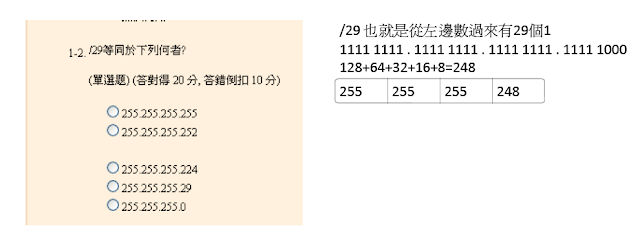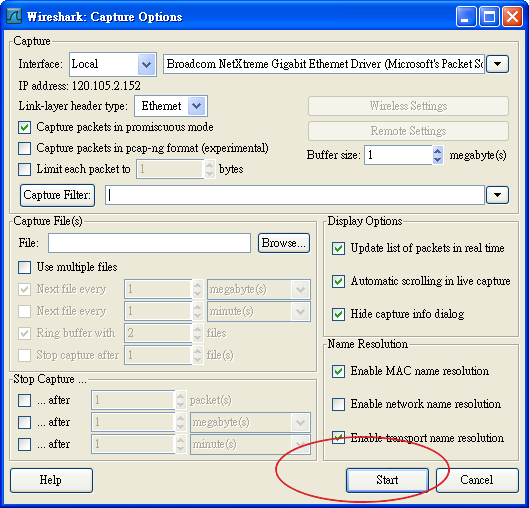在IPv4的協定下,IP位址是由4個8位元組成的數字來表達,如200.1.1.130。一個IP位址分為網路位址(Network Address)+主機位址(Host Address),依網路位址所佔的位元數不同而分為A/B/C/D級網路。IP數字的0及255是預設的主機及廣播位址無法使用,所以每個數字可用的IP位址變化只有254個(256-2),這也就是一般C級網段的Gateway IP都預設x.x.x.254的緣故。IPv4的位址因為ABCD型網段的配法而無法完全應用到254四次方那樣多的可用IP值,隨著世界上主機數遞增,IP位址漸漸不夠用了!在IPv6的應用尚未完全普及之時,就得利用切分子網路(Subnet)的方式來有效分配IP位址。
某台網路主機,它的IP及子網路表示法為200.1.1.130/28,從這樣簡短的字句,你該立刻看出什麼呢?
1.子網路的遮罩位址為何?
該數字28是代表遮罩IP位址的網路位址所佔位元數,即:11111111.11111111.11111111.11110000,遮罩位元為1者是讓IP通過(合法),0者為阻擋,所以從上述的32位元分布,我們得知它的網段型態是屬於C型位址,因此十進位的遮罩位址就是255.255.255.240(只需要求算右邊那四個1),即 128 + 64 + 32 + 16 = 240
2.可切成幾個子網路?
數字1是讓IP通過,所以只要注意1的位元變化組合(因為後面的0怎麼變化都會被擋住),(1111)= 2^4 = 16,共有16種變化。
3.每個子網段有幾個IP值?
子網路ip數為 256/16 = 16 (有效IP為14,因為頭尾IP要去除)
4.每個子網路的IP起始位址?
200.1.1.0-15,200.1.1.16-31,200.1.1.32-48,...,200.1.1.240-255
例如,主機IP為200.1.1.130/28的所在子網路起始IP為: 130/16 = 8, 16 * 8 = 128,
故在 200.1.1.128-143
2010-10-31
2010-10-28
[vb] 2010/10/26 菜單作業
題目
玖何呷特惠套餐:
A.義式蕃茄義大利麵 298元
B.雲泰辣炒河粉 229元
C.墨魚海鮮焗麵 239元
D.烏骨雞湯煲飯 319元
E.韓式泡菜豬排拌鍋飯 359元
是否加點甜品?
A.草莓慕斯 +20元 (原價45元) B.黑森林蛋糕 +15元 (原價42元) C.法式千層派 +25元 (原價50元)
套餐點麵(A、C)甜品原價計算
飲料:+30元
A.薰衣草奶茶
B.薄荷清茶
C.拿鐵抹茶 +10元
D.曼特寧咖啡 +5元
若加點甜品,飲料可折抵10元
若甜品與飲料都未點,則不可折抵10元
1.可重覆點餐 (點菜機上需加上份數)
2.五人同行一人免費 (點菜機上需可輸入人數,點的套餐裡最便宜的免費,甜品飲料原價)
3.同一套餐第二人點,第二份可打9折(點的份數為偶數第二份才能打折)
4.消費滿2000元加送一道沙拉(每個人都有但只能單選一種:A.陽光沙拉、B.水果沙拉、C.洋芋沙拉)
5.顯示點餐明細與金額EX:烏骨雞湯煲飯3份、草莓慕斯1份、薄荷清茶2杯,合計1030元)
6.顯示欲找金額(點菜機上需輸入顧客付的金額,並顯示應找金額
EX:輸入1100元,應找70元-->應找50元1個、10元2個
不需要找的面額不可顯示,注意應找金額不可有小數點)
7.請在程式中加入一個迴圈判斷
ps 紅線表示 未完成的部分
玖何呷特惠套餐:
A.義式蕃茄義大利麵 298元
B.雲泰辣炒河粉 229元
C.墨魚海鮮焗麵 239元
D.烏骨雞湯煲飯 319元
E.韓式泡菜豬排拌鍋飯 359元
是否加點甜品?
A.草莓慕斯 +20元 (原價45元) B.黑森林蛋糕 +15元 (原價42元) C.法式千層派 +25元 (原價50元)
套餐點麵(A、C)甜品原價計算
飲料:+30元
A.薰衣草奶茶
B.薄荷清茶
C.拿鐵抹茶 +10元
D.曼特寧咖啡 +5元
若加點甜品,飲料可折抵10元
若甜品與飲料都未點,則不可折抵10元
1.可重覆點餐 (點菜機上需加上份數)
2.五人同行一人免費 (點菜機上需可輸入人數,點的套餐裡最便宜的免費,甜品飲料原價)
3.同一套餐第二人點,第二份可打9折(點的份數為偶數第二份才能打折)
4.消費滿2000元加送一道沙拉(每個人都有但只能單選一種:A.陽光沙拉、B.水果沙拉、C.洋芋沙拉)
ps 紅線表示 未完成的部分
Public Class Form1
Private Sub Button1_Click(ByVal sender As System.Object, ByVal e As System.EventArgs) Handles Button1.Click
Dim sun, drink, sweet, meal As Double
'若加點甜品,飲料可折抵10元
If TextBox6.Text >= 1 Or TextBox7.Text >= 1 Or TextBox8.Text >= 1 Then
drink = CInt(TextBox9.Text) * 20 + CInt(TextBox10.Text) * 20 + CInt(TextBox11.Text) * 30 + CInt(TextBox11.Text) * 25
Else
drink = CInt(TextBox9.Text) * 30 + CInt(TextBox10.Text) * 30 + CInt(TextBox11.Text) * 40 + CInt(TextBox11.Text) * 35
End If
'套餐 同一套餐第二人點,第二份可打9折(點的份數為偶數第二份才能打折)
If TextBox1.Text Mod 2 = 0 Or TextBox2.Text Mod 2 = 0 Or TextBox3.Text Mod 2 = 0 Or TextBox4.Text Mod 2 = 0 Or TextBox5.Text Mod 2 = 0 Then
meal = CInt(TextBox1.Text) * 298 * 0.9 + CInt(TextBox2.Text) * 229 * 0.9 + CInt(TextBox3.Text) * 239 * 0.9 + CInt(TextBox4.Text) * 319 * 0.9 + CInt(TextBox5.Text) * 359 * 0.9
Else
meal = CInt(TextBox1.Text) * 298 + CInt(TextBox2.Text) * 229 + CInt(TextBox3.Text) * 239 + CInt(TextBox4.Text) * 319 + CInt(TextBox5.Text) * 359
End If
' 套餐點麵(A、C)甜品原價計算
If TextBox1.Text >= 1 Or TextBox3.Text >= 1 Then
sweet = CInt(TextBox6.Text) * 45 + CInt(TextBox7.Text) * 42 + CInt(TextBox8.Text) * 50
Else
sweet = CInt(TextBox6.Text) * 20 + CInt(TextBox7.Text) * 15 + CInt(TextBox8.Text) * 25
End If
' 消費滿2000元加送一道沙拉(每個人都有但只能單選一種:A.陽光沙拉、B.水果沙拉、C.洋芋沙拉)
'總和
sun = meal + sweet + drink
Label14.Text = sun
If sun >= 2000 And TextBox13.Text >= 1 Then
MsgBox("消費滿兩千 送每人一道沙拉")
Form3.Show()
ElseIf sun <= 2000 And TextBox13.Text >= 1 Then
Else
MsgBox("請輸入人數")
Close()
End If
'如果點了套餐 自動跳出 甜點 and 人數>=1
If TextBox1.Text >= 1 Or TextBox2.Text >= 1 Or TextBox3.Text >= 1 Or TextBox4.Text >= 1 Or TextBox5.Text >= 1 Then
Form2.Show()
End If
''找錢
'Dim c_sun, small_money As Integer
'If c_sun > sun Then '當被除數大於等於除數進入迴圈
' c_sun = CInt(TextBox1.Text) '將客戶 文字 轉數值
' small_money = c_sun - sun
' Label16.Text = small_money
' small_money = small_money \ 500 '總金額\500元
' Label17.Text = small_money
'End If
End Sub
Private Sub Form1_Load(ByVal sender As System.Object, ByVal e As System.EventArgs) Handles MyBase.Load
'套餐
TextBox1.Text = "0"
TextBox2.Text = "0"
TextBox3.Text = "0"
TextBox4.Text = "0"
TextBox5.Text = "0"
'甜點
TextBox6.Text = "0"
TextBox7.Text = "0"
TextBox8.Text = "0"
'飲料
TextBox9.Text = "0"
TextBox10.Text = "0"
TextBox11.Text = "0"
TextBox12.Text = "0"
TextBox13.Text = "0"
End Sub
'當滑鼠 點textbox時 clear
Private Sub TextBox1_Enter(ByVal sender As Object, ByVal e As System.EventArgs) Handles TextBox1.Enter
TextBox1.Clear()
End Sub
Private Sub TextBox2Enter(ByVal sender As Object, ByVal e As System.EventArgs) Handles TextBox2.Enter
TextBox2.Clear()
End Sub
Private Sub TextBox3_Enter(ByVal sender As Object, ByVal e As System.EventArgs) Handles TextBox3.Enter
TextBox3.Clear()
End Sub
Private Sub TextBox4_Enter(ByVal sender As Object, ByVal e As System.EventArgs) Handles TextBox4.Enter
TextBox4.Clear()
End Sub
Private Sub TextBox5_Enter(ByVal sender As Object, ByVal e As System.EventArgs) Handles TextBox5.Enter
TextBox5.Clear()
End Sub
End Class
Public Class Form2
Private Sub Button2_Click(ByVal sender As System.Object, ByVal e As System.EventArgs) Handles Button2.Click
Close()
End Sub
Private Sub Form2_Load(ByVal sender As System.Object, ByVal e As System.EventArgs) Handles MyBase.Load
'A.草莓慕斯 +20元 (原價45元) B.黑森林蛋糕 +15元 (原價42元) C.法式千層派 +25元 (原價50元)
' 套餐點麵(A、C)甜品原價計算
Label1.Text = "草莓慕斯 +20元 (原價45元)"
Label2.Text = "黑森林蛋糕 +15元 (原價42元)"
Label3.Text = "法式千層派 +25元 (原價50元)"
TextBox1.Text = "0"
TextBox2.Text = "0"
TextBox3.Text = "0"
End Sub
'當點textbox時 clear
Private Sub TextBox1_Enter(ByVal sender As Object, ByVal e As System.EventArgs) Handles TextBox1.Enter
TextBox1.Clear()
End Sub
Private Sub TextBox2_Enter(ByVal sender As Object, ByVal e As System.EventArgs) Handles TextBox2.Enter
TextBox2.Clear()
End Sub
Private Sub TextBox3_Enter(ByVal sender As Object, ByVal e As System.EventArgs) Handles TextBox3.Enter
TextBox3.Clear()
End Sub
Private Sub Button1_Click(ByVal sender As System.Object, ByVal e As System.EventArgs) Handles Button1.Click
Dim sun1 As Integer
If Form1.TextBox1.Text >= 1 Or Form1.TextBox3.Text >= 1 Then
sun1 = CInt(TextBox1.Text) * 45 + CInt(TextBox2.Text) * 42 + CInt(TextBox3.Text) * 50
Else
sun1 = CInt(TextBox1.Text) * 20 + CInt(TextBox2.Text) * 15 + CInt(TextBox3.Text) * 25
End If
Form1.TextBox6.Text += CInt(TextBox1.Text)
Form1.TextBox7.Text += CInt(TextBox2.Text)
Form1.TextBox8.Text += CInt(TextBox3.Text)
Form1.Label14.Text += sun1
MsgBox("已加入選單")
Close()
End Sub
End Class
Public Class Form3
Private Sub Button1_Click(ByVal sender As System.Object, ByVal e As System.EventArgs) Handles Button1.Click
' 消費滿2000元加送一道沙拉(每個人都有但只能單選一種:A.陽光沙拉、B.水果沙拉、C.洋芋沙拉)
If RadioButton1.Checked = True Then
MsgBox("您點的是陽光沙拉")
Close()
ElseIf RadioButton2.Checked = True Then
MsgBox("您點的是水果沙拉")
Close()
ElseIf RadioButton3.Checked = True Then
MsgBox("您點的是洋芋沙拉")
Close()
End If
End Sub
Private Sub Form3_Load(ByVal sender As System.Object, ByVal e As System.EventArgs) Handles MyBase.Load
RadioButton1.Text = "陽光沙拉"
RadioButton2.Text = "水果沙拉"
RadioButton3.Text = "洋芋沙拉"
End Sub
End Class
2010-10-27
SQL 語法 的 SELECT .... INTO
如果依以下列表 想新增列表
列出 id 姓名 職稱 性別 女
id 姓名 職稱 性別
1 陳祥輝 總經理 男
2 黃謙仁 工程師 男
3 林其達 工程助理 男
4 陳森耀 工程協理 男
5 徐沛汶 業務助理 女
6 劉逸萍 業務 女
7 陳臆如 業務協理 女
8 胡琪偉 業務 男
select 員工編號, 姓名, 職稱,性別 into 女員工
from 員工
where 性別='女'
2010-10-26
[轉]變更安全性驗證模式
在 SQL Server Management Studio 的 [物件總管] 中,以滑鼠右鍵按一下伺服器,然後按一下 [屬性]。
在 [安全性] 頁面上的 [伺服器驗證] 中,選取新的伺服器驗證模式,然後按一下 [確定]。
在 SQL Server Management Studio 對話方塊中,按一下 [確定] 以確認需要重新啟動 SQL Server。
在 SQL Server Management Studio 中重新啟動 SQL Server
在 [物件總管] 中,以滑鼠右鍵按一下伺服器,然後按一下 [重新啟動]。如果 SQL Server Agent 正在執行,也必須將它重新啟動。
若要使用 Transact-SQL 來啟用 sa 登入
執行下列陳述式,以啟用 sa 密碼並指派密碼。
更多詳情請洽
http://missice.pixnet.net/blog/post/24136664
在 [安全性] 頁面上的 [伺服器驗證] 中,選取新的伺服器驗證模式,然後按一下 [確定]。
在 SQL Server Management Studio 對話方塊中,按一下 [確定] 以確認需要重新啟動 SQL Server。
在 SQL Server Management Studio 中重新啟動 SQL Server
在 [物件總管] 中,以滑鼠右鍵按一下伺服器,然後按一下 [重新啟動]。如果 SQL Server Agent 正在執行,也必須將它重新啟動。
若要使用 Transact-SQL 來啟用 sa 登入
執行下列陳述式,以啟用 sa 密碼並指派密碼。
更多詳情請洽
http://missice.pixnet.net/blog/post/24136664
2010-10-22
[ms sql ] 2010/10/20 作業
1. 任用日期 >10 <20 年
2. 任用日期 排序 ((沒指定怎麼排 所以看你是要由大到小 還是由小到大
3. "主管" 名稱 換成 主管代號
4. 區域代號 換成年齡
select 員工編號 , 姓名 , 職稱 , 性別
,主管 as 主管代號
,出生日期
, 任用日期
, datediff(year,出生日期,getdate()) as 年齡
,地址,分機號碼
from 員工
where (year(getdate())-year(任用日期))>10
order by 任用日期 desc
ps
select year(getdate())
2. 任用日期 排序 ((沒指定怎麼排 所以看你是要由大到小 還是由小到大
3. "主管" 名稱 換成 主管代號
4. 區域代號 換成年齡
修改前
修改後
select 員工編號 , 姓名 , 職稱 , 性別
,主管 as 主管代號
,出生日期
, 任用日期
, datediff(year,出生日期,getdate()) as 年齡
,地址,分機號碼
from 員工
where (year(getdate())-year(任用日期))>10
order by 任用日期 desc
ps
select year(getdate())
2010-10-21
2010-10-19
依年齡顯示分級
Public Class Form1
Private Sub Button1_Click(ByVal sender As System.Object, ByVal e As System.EventArgs) Handles Button1.Click
Dim s As String
s = TextBox1.Text
If (CInt(s) > 18) Then
MsgBox(s + ":可看 限制級")
End If
If (CInt(s) > 11 And CInt(s) < 18) Then
MsgBox(s + ":可看 輔導級")
End If
If (CInt(s) < 12) Then
MsgBox(s + ":可看 普級")
End If
End Sub
Private Sub Button2_Click(ByVal sender As System.Object, ByVal e As System.EventArgs) Handles Button2.Click
Dim s As String
s = TextBox1.Text
If (CInt(s) > 18) Then
MsgBox(s + ":可看 限制級")
End If
If (CInt(s) > 11) Then
If (CInt(s) < 18) Then
MsgBox(s + ":可看 輔導級")
End If
End If
If (CInt(s) < 12) Then
MsgBox(s + ":可看 普級")
End If
End Sub
Private Sub Button3_Click(ByVal sender As System.Object, ByVal e As System.EventArgs) Handles Button3.Click
Dim s = TextBox1.Text
If (CInt(s) > 18) Then
MsgBox(s + ":可看 限制級")
ElseIf (CInt(s) > 11 And CInt(s) < 18) Then
MsgBox(s + ":可看 輔導級")
ElseIf (CInt(s) < 12) Then
MsgBox(s + ":可看 普級")
End If
End Sub
Private Sub Button4_Click(ByVal sender As System.Object, ByVal e As System.EventArgs) Handles Button4.Click
Dim s As String
s = TextBox1.Text
If (CInt(s) > 18) Then
MsgBox(s + ":可看 限制級")
Else
If (CInt(s) > 11) Then
If (CInt(s) < 18) Then
MsgBox(s + ":可看 輔導級")
End If
End If
If (CInt(s) < 12) Then
MsgBox(s + ":可看 普級")
End If
End If
End Sub
End Class
Private Sub Button1_Click(ByVal sender As System.Object, ByVal e As System.EventArgs) Handles Button1.Click
Dim s As String
s = TextBox1.Text
If (CInt(s) > 18) Then
MsgBox(s + ":可看 限制級")
End If
If (CInt(s) > 11 And CInt(s) < 18) Then
MsgBox(s + ":可看 輔導級")
End If
If (CInt(s) < 12) Then
MsgBox(s + ":可看 普級")
End If
End Sub
Private Sub Button2_Click(ByVal sender As System.Object, ByVal e As System.EventArgs) Handles Button2.Click
Dim s As String
s = TextBox1.Text
If (CInt(s) > 18) Then
MsgBox(s + ":可看 限制級")
End If
If (CInt(s) > 11) Then
If (CInt(s) < 18) Then
MsgBox(s + ":可看 輔導級")
End If
End If
If (CInt(s) < 12) Then
MsgBox(s + ":可看 普級")
End If
End Sub
Private Sub Button3_Click(ByVal sender As System.Object, ByVal e As System.EventArgs) Handles Button3.Click
Dim s = TextBox1.Text
If (CInt(s) > 18) Then
MsgBox(s + ":可看 限制級")
ElseIf (CInt(s) > 11 And CInt(s) < 18) Then
MsgBox(s + ":可看 輔導級")
ElseIf (CInt(s) < 12) Then
MsgBox(s + ":可看 普級")
End If
End Sub
Private Sub Button4_Click(ByVal sender As System.Object, ByVal e As System.EventArgs) Handles Button4.Click
Dim s As String
s = TextBox1.Text
If (CInt(s) > 18) Then
MsgBox(s + ":可看 限制級")
Else
If (CInt(s) > 11) Then
If (CInt(s) < 18) Then
MsgBox(s + ":可看 輔導級")
End If
End If
If (CInt(s) < 12) Then
MsgBox(s + ":可看 普級")
End If
End If
End Sub
End Class
2010-10-17
2010-10-16
[android] table layout 做出指定版型
我是用延伸的方式來寫
程式碼
<?xml version="1.0" encoding="utf-8"?>
<TableLayout android:id="@+id/TableLayout01"android:stretchColumns="1,2"
android:layout_width="fill_parent"
android:layout_height="fill_parent"
xmlns:android="http://schemas.android.com/apk/res/android">
<TableRow android:id="@+id/TableRow01"
android:layout_width="wrap_content"
android:layout_height="wrap_content">
<Button android:text="Button01"
android:layout_span="2"
android:id="@+id/Button01"
android:layout_width="wrap_content"
android:layout_height="wrap_content">
</Button>
<Button android:text="Button02"
android:id="@+id/Button02"
android:layout_width="wrap_content"
android:layout_height="wrap_content">
</Button>
</TableRow>
<TableRow android:id="@+id/TableRow02"
android:gravity="right"
android:layout_width="wrap_content"
android:layout_height="wrap_content">
<Button android:text="Button03"
android:id="@+id/Button03"
android:layout_width="wrap_content"
android:layout_height="wrap_content">
</Button>
<Button android:text="Button04"
android:id="@+id/Button04"
android:layout_width="wrap_content"
android:layout_height="wrap_content">
</Button>
</TableRow>
</TableLayout>
2010-10-15
[android] RelativeLayout 排版 _ 免寫程式
首先到main裡面的main.xml
把藍色部分的程式碼刪除
保留第一行即可
回到layout時螢幕畫面會呈現灰色
在layout的地方
把 relativelayout拉進灰色的畫面
就會呈現黑色的畫面
拉進 3 個button 記得拉在正下方
然後存檔
選擇 button1的內容
點選 layout width 設定成 fill_parent
選擇 button2的內容
點選 layout align parent right 設定成 true
選擇 button3的內容
點選 layout below 把button01 改成 02就可以了
點選 layout to left of 旁邊會出現 ....的按鈕
點選 button2
因為button3在button2 的左邊
大功告成
2010-10-14
2010-10-13
[vb] 菜單 更新

Public Class Form1
Private Sub Button1_Click(ByVal sender As System.Object, ByVal e As System.EventArgs) Handles Button1.Click
Dim food As Integer = 0
Dim fries As Integer
Dim coffee As Integer
'大小薯條
If RadioButton1.Checked Then
fries = 25
ElseIf RadioButton2.Checked Then
fries = 35
End If
'咖啡
If RadioButton4.Checked Then
coffee = 35
End If
'漢堡/牛肉
If CheckBox1.Checked Then
food += 75
End If
If CheckBox2.Checked Then
food += 70
End If
If CheckBox3.Checked Then
food += 250
End If
If CheckBox4.Checked Then
food += 499
End If
'飯
If CheckBox5.Checked Then
food += 120
End If
If CheckBox6.Checked Then
food += 99
End If
If CheckBox8.Checked Then
food += 30 + coffee
End If
'飲料
Dim drink As Integer
If RadioButton3.Checked Then
drink += 30
End If
If RadioButton5.Checked Then
drink += 30
End If
'牛排選擇()
If CheckBox1.Checked Then
Form2.Show()
End If
If CheckBox6.Checked Then
Form2.Show()
End If
'飯 checkbox
If CheckBox5.Checked Or CheckBox6.Checked Then
CheckBox9.Checked = True
End If
'薯條 checkbox
If RadioButton1.Checked Or RadioButton2.Checked Then
CheckBox7.Checked = True
End If
'飲料 checkbox
If RadioButton3.Checked Or RadioButton4.Checked Or RadioButton5.Checked Then
CheckBox8.Checked = True
End If
'$$
TextBox1.BackColor = Color.FromArgb(0, 0, 0)
Dim total As Integer
total = food + fries + drink + coffee
TextBox1.Text = Format(total, "c")
End Sub
End Class
=========================================================================
=========================================================================
Public Class Form2
Private Sub Button1_Click(ByVal sender As System.Object, ByVal e As System.EventArgs) Handles Button1.Click
If RadioButton1.Checked Then
TextBox1.Text = "三分熟"
End If
If RadioButton2.Checked Then
TextBox1.Text = "五分熟"
End If
If RadioButton3.Checked Then
TextBox1.Text = "七分熟"
End If
If RadioButton4.Checked Then
TextBox1.Text = "全熟"
End If
TextBox1.BackColor = Color.Black
TextBox1.ForeColor = Color.White
End Sub
[轉] 我到底適不適合寫程式這一行?
- 寫程式是需要在電腦前坐長時間的工作。思考程式的 layout 不是兩三分鐘就可以想出來的,除錯的工作會遠比開發花更多的時間。
- 寫程式會需要集中心力。因此通常在寫程式時都希望能夠專心,而且不要有太多的噪音 (最好是都沒有噪音,但這太難了)。
- 寫程式需要充份的耐心。尤其是當程式碼怎麼寫都有問題,或是正在進行除錯或測試的過程時。
- 除了這三點以外,寫程式這件事和資訊行業其他具有技術性質的工作一樣,必須要時時的學習
sorce:
2010-10-12
[vb] 菜單
Public Class Form1
Private Sub Button1_Click(ByVal sender As System.Object, ByVal e As System.EventArgs) Handles Button1.Click
Dim total As Integer = 0
Dim fries As Integer
Dim coffee As Integer
'大小署
If RadioButton1.Checked Then
fries = 25
ElseIf RadioButton2.Checked Then
fries = 35
End If
'咖啡
If RadioButton4.Checked Then
coffee = 5
End If
'計算
If CheckBox1.Checked Then
total = 75
ElseIf CheckBox2.Checked Then
total = 70
ElseIf CheckBox3.Checked Then
total = 250
ElseIf CheckBox4.Checked Then
total = 499
End If
If CheckBox5.Checked Then
total = 120
ElseIf CheckBox6.Checked Then
total = 99
End If
If CheckBox8.Checked Then
total += 30 + coffee
End If
TextBox1.BackColor = Color.FromArgb(0, 0, 0)
Dim a As Integer
a = total + fries
TextBox1.Text = Format(a, "c")
End Sub
End Class
Private Sub Button1_Click(ByVal sender As System.Object, ByVal e As System.EventArgs) Handles Button1.Click
Dim total As Integer = 0
Dim fries As Integer
Dim coffee As Integer
'大小署
If RadioButton1.Checked Then
fries = 25
ElseIf RadioButton2.Checked Then
fries = 35
End If
'咖啡
If RadioButton4.Checked Then
coffee = 5
End If
'計算
If CheckBox1.Checked Then
total = 75
ElseIf CheckBox2.Checked Then
total = 70
ElseIf CheckBox3.Checked Then
total = 250
ElseIf CheckBox4.Checked Then
total = 499
End If
If CheckBox5.Checked Then
total = 120
ElseIf CheckBox6.Checked Then
total = 99
End If
If CheckBox8.Checked Then
total += 30 + coffee
End If
TextBox1.BackColor = Color.FromArgb(0, 0, 0)
Dim a As Integer
a = total + fries
TextBox1.Text = Format(a, "c")
End Sub
End Class
2010-10-11
[android ] main 屬性介紹
利用下面的幾個屬性就可以簡單的排成這個樣子
background 的設定
置中的設定
orientation 可以設定 水平或垂直
這裡可以設定 物件 fill_ parent 或 wrap_content
2010-10-10
[vb] 簡易計算 梯形 圓
Module Module1
Sub Main()
test1()
End Sub
Sub test1()
'資訊+圓面積+梯形面積
Console.WriteLine("008")
Console.WriteLine("abc")
Dim a, b, c, d As Integer
Dim e, f, g As Double
a = 10
b = 20
c = 50
d = 3.1415962658
e = a * a * d
Console.WriteLine("半徑10的圓面積:" & e)
f = b * b * d
Console.WriteLine("半徑20的圓面積:" & f)
g = c * c * d
Console.WriteLine("半徑50的圓面積:" & g)
Dim h, i, j, k As Integer
h = 16
i = 20
j = 32
k = (h + j) * i / 2
Console.WriteLine("梯形面積:" & k)
Console.Read()
End Sub
End Module
Sub Main()
test1()
End Sub
Sub test1()
'資訊+圓面積+梯形面積
Console.WriteLine("008")
Console.WriteLine("abc")
Dim a, b, c, d As Integer
Dim e, f, g As Double
a = 10
b = 20
c = 50
d = 3.1415962658
e = a * a * d
Console.WriteLine("半徑10的圓面積:" & e)
f = b * b * d
Console.WriteLine("半徑20的圓面積:" & f)
g = c * c * d
Console.WriteLine("半徑50的圓面積:" & g)
Dim h, i, j, k As Integer
h = 16
i = 20
j = 32
k = (h + j) * i / 2
Console.WriteLine("梯形面積:" & k)
Console.Read()
End Sub
End Module
2010-10-09
2010-10-08
[轉] a10 vs m10e 比較表
| a10 | m10e | |
| 沒用過 Windows 以外的作業系統 | v | |
| 自行車 V.S. 公眾交通運輸 | A10 有 公眾交通運輸規畫 M10E 沒有 | M10E 有自行車規畫 A10 沒有 |
| 希望軟體愈豐富愈好 | v | |
| 常常會用到導航功能 | v | |
| 沒辦法應付大量的(上網)數據封包傳送費用 | v | |
| 常常用到google 周邊產品 | v | |
公司等工作環境,大量用到 Microsoft 的環境, 例如 Exchange Server 、 Microsoft Office。 | v |
相機 500 500
cpu Qualcomm 7227 600MHz Qualcomm 7227 600MHz
螢幕解析 320 x 480 480 x 800
2010-10-07
2010-10-06
訂閱:
文章 (Atom)